1. Put the songs in one folder and convert them to mp3
2. Rename each track so it gives the artist an idea on what he/she could sing about
3. Open Itunes (It's free for Windows and Mac OS)
4.

5.
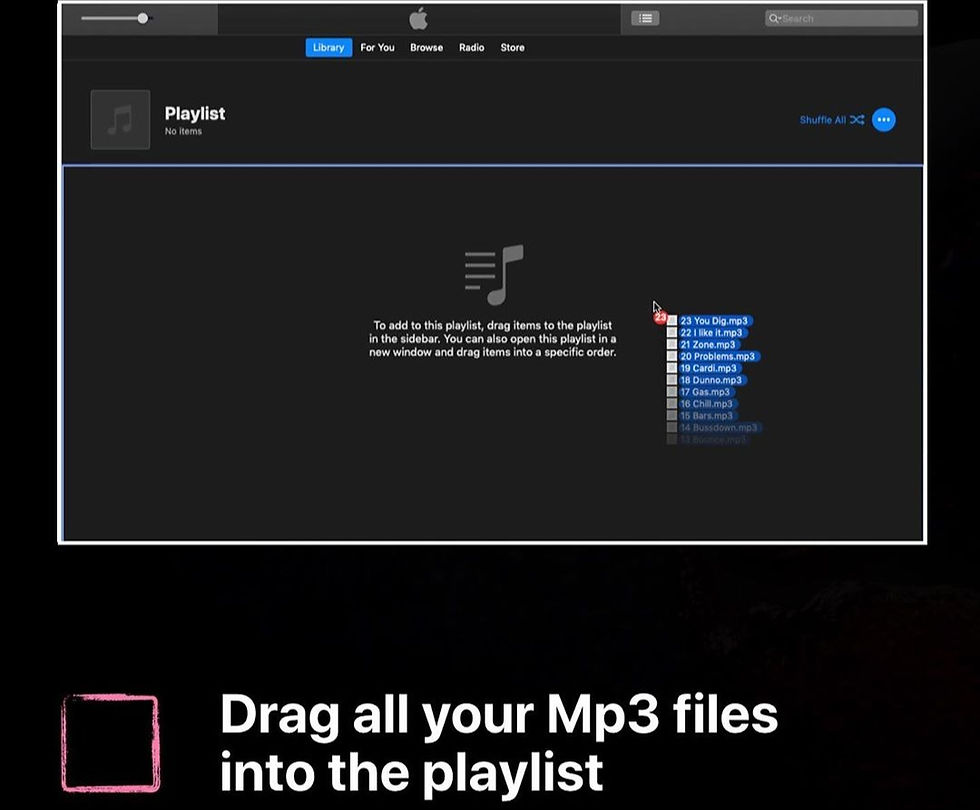
6.
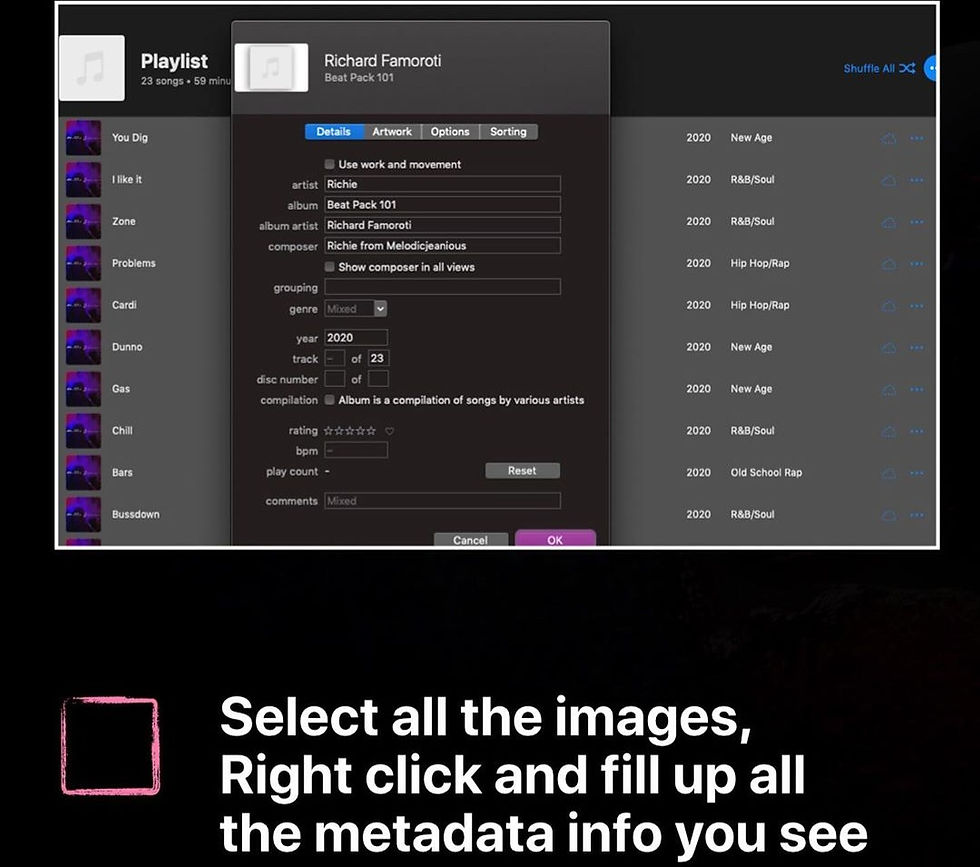
7.
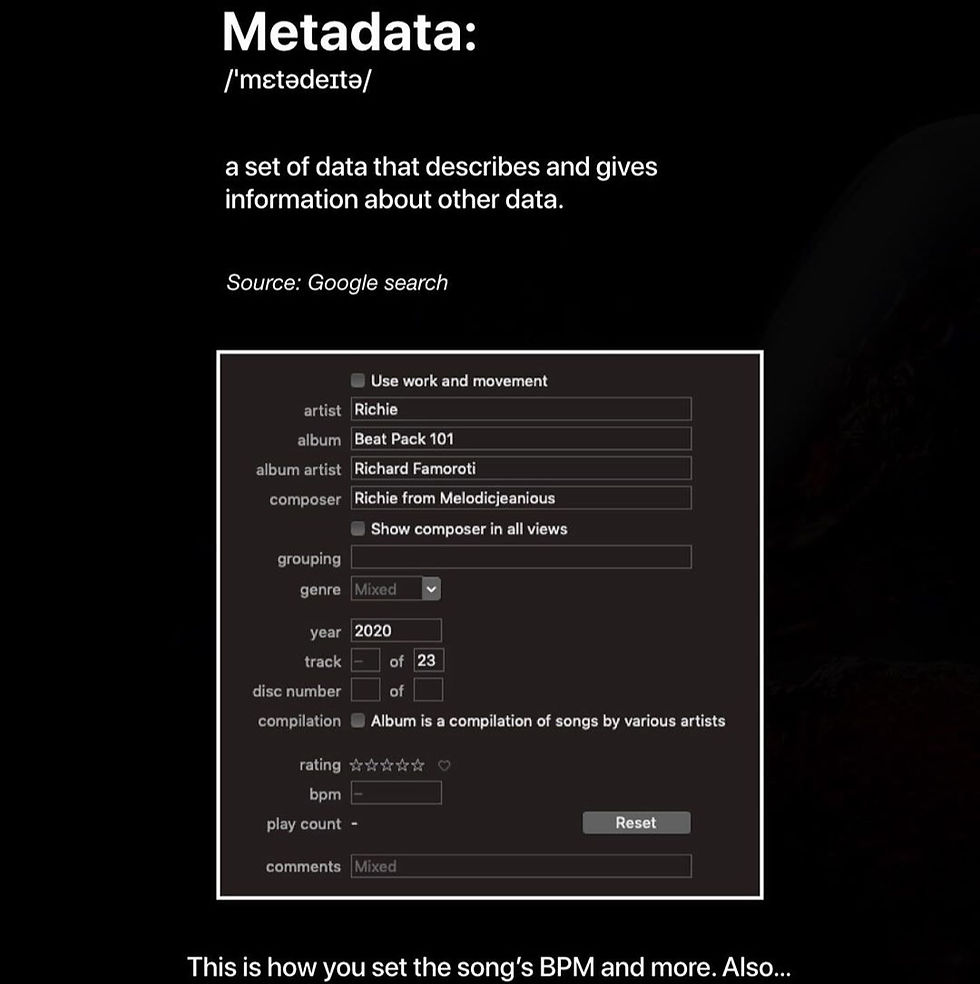
8.
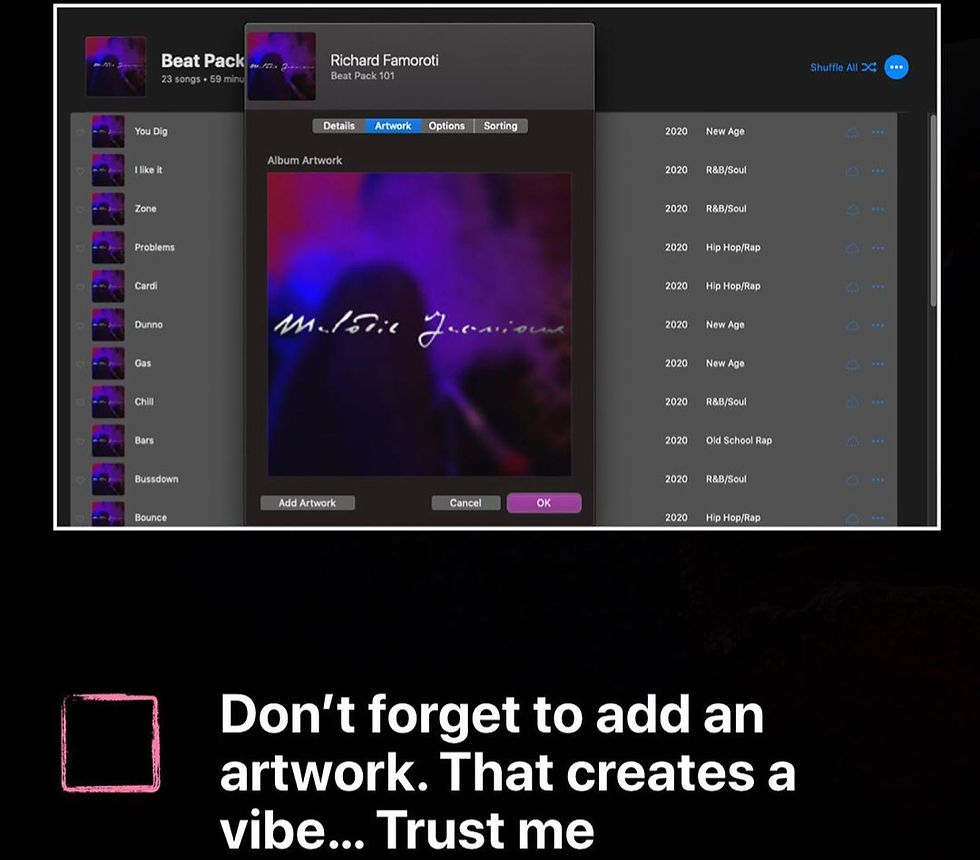
9.
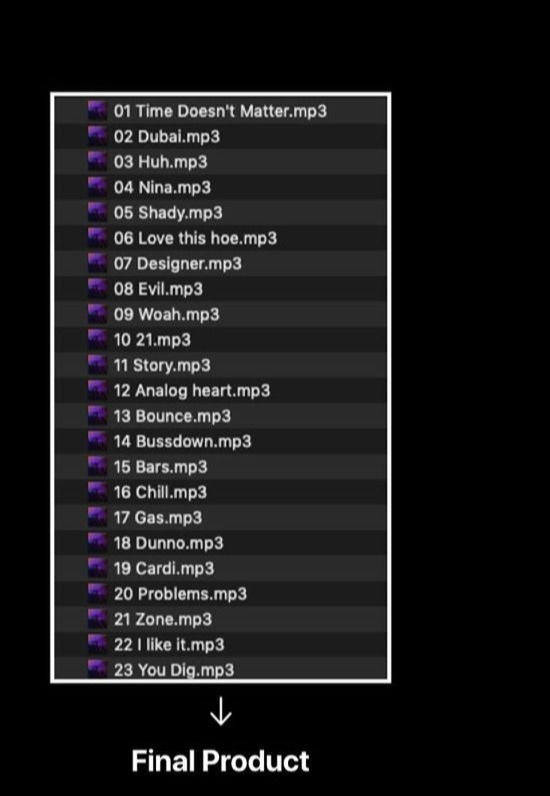
Share this article if you enjoyed the content and we will make more posts that are similar.
Follow our Instagram @ArtistLinkApp and @ArtistLinkSpotlight
Remember to stay consistent!

Comments